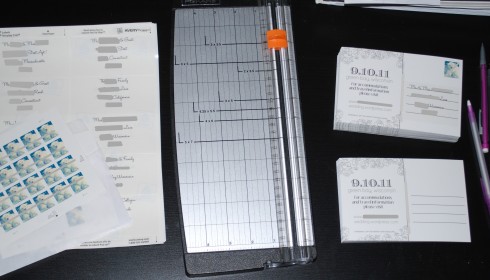I’m mailing out our last few save the dates today, then it’s on to our invitation design.
I made our save the dates in Adobe Illustrator, with some help from my fiance. We made them 4×6 post card size and printed them through nextdayflyers.com. I’ve recently found out about Vistaprint.com where they print invitation suites.
I used a bunch of different fonts, I guess it’s a “rule” to not use a lot of different ones but I don’t really like following design rules. And I’ve seen invitations and save the dates online that have done the same thing, and I think they look great! As long as it’s pleasing to the eye and people can read it, it shouldn’t matter.
So, back to my design. I played around with color but we ended up using only black and white. On the back (the side with out the address) I actually used 5 different fonts, with a black background, white font and white floral pattern. On the front I split the card in half with a line down the middle on the left I used the same floral pattern and listed our blog for guest accommodations and travel information.
On the right side, I messed up… in Illustrator I had some lines where the addresses would go to get a better idea of how to split up the design and didn’t get rid of them before we had the design printed. We didn’t really think about how we would address the cards and having those lines made things a little difficult. If we wanted to print the addresses right on the cards we would have to get the spacing right and when we practiced some of the addresses came out crooked. Also, we were using an inkjet printer, if the ink gets wet it smudges and I didn’t like that. We thought about using labels, white would be really obvious because it’s brighter than the white on our cards. We ended up buying clear labels for our laser printer. We also ran into a problem with the size of the labels, I found the right size online but they weren’t available in stores. Since we took too long designing the cards and then longer getting our addresses together (side note, start getting your addresses early! we had a hard time getting hold of people and then it took people a long time to get back to us with the addresses) I didn’t have time to order the labels. I bought a pack of 100 2″x4″ Avery labels, #15663. Because the labels were larger than the space I had, I centered the addresses and used a paper cutter to cut down each side of the labels. I created a spread sheet in excel, then brought it into word, created a mail merge with a template for the labels I have. You can edit the individual labels when you are finished merging the documents, it’s pretty easy to do.
I didn’t mind the extra work too much and I love how they turned out! Check out the photos below.
Now I have to make sure I get these last few out before they change the price of my stamps on the 17th!